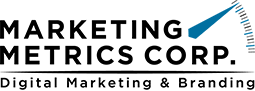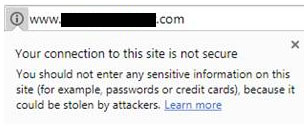The 2017 unemployment rate is hovering around 2.6% in Southeastern Wisconsin. Many of our industrial clients have asked for help in creating and executing an employment marketing strategy for recruiting new employees. In this three-part blog series, we’ll explain:
1. What is employment marketing?
2. Why do you need it?
3. What tactics can be used to successfully recruit new employees and retain existing ones?
What Is Employment Marketing?
Employment marketing involves building a strong brand as a company and employer. The goal is to articulate what makes the company different or special. The employer brand image impacts recruiting, retention, engagement, and overall perception of your company. It should answer a very simple but important human resource related question: “Why should I work here?”
To be fair, many industrial company owners and HR professionals know the answer to this question but don’t have the marketing skills to communicate it – at least externally. In our work helping industrial clients with digital marketing, we see many examples of well-run companies with terrific cultures. Unfortunately, you would never learn this by visiting their websites or social channels. The web presence is typically, sales-centric rather than being well balanced with employment marketing. In most industrial companies, employment marketing is done poorly, if at all.
Why Employment Marketing?
Imagine the competitive advantage you would have if you were able to consistently hire and retain talented employees. But if you think recruiting for top talent in the industrial space is difficult now, wait until Foxconn and their suppliers start hiring thousands of employees in 2018 and 2019. The unemployment rate in Southeastern Wisconsin could dip below 2%. The importance of marketing in the HR field is further validated by the fact that ten thousand Baby Boomers in the US are retiring every single day. In light of this phenomenon, businesses are facing a looming labor shortage, and competition for skilled workers will rapidly become fierce. The battleground for finding top talent is the internet which requires effective marketing. As a result, Wisconsin companies are researching various solutions that will help them find, hire, and keep top-notch talent.
Today, many potential applicants use the same tactics in job searches as they do when searching for a new product or service as consumers. They will search the internet to determine whether your company is worth considering as a potential employer. In fact, 77% of applicants will research your company (visit your website, social channels, employee review sites like Glassdoor, etc.) before applying for a position. Employee review sites like Glassdoor enable employees to post good or bad comments about your company anonymously. So, take a moment to visit your website, social channels, and employer review sites like Glassdoor. Do these sites accurately communicate why someone should work at your company? Did you get a bad review by a former employee? Employment marketing uses tactics such as positive employee testimonials to manage and present a positive narrative about your company.
How Do I Build My Company or Employer Brand?
To answer the question “Why should I work here?” you really need to answer a series of questions from a potential candidate’s perspective. These questions will relate to why your company is a good employer and a great place to work. To communicate effectively, HR departments need to partner with marketing, and use various marketing strategies and tactics (touch points), such as video, images, interactive websites, social media (Facebook, Twitter, LinkedIn, etc.), blogs, targeted ads, and more.
In our next blog in this employment marketing series, we will discuss the various employment marketing tactics that we used to help one of the fastest growing industrial companies in SE Wisconsin present a robust brand image as a great employer.
About Marketing Metrics Corp.
We specialize in employment marketing for the manufacturing sector. We use unique and effective employment marketing strategies and tactics to boost your employer brand, meet your hiring challenges, and improve the overall experience for your existing employees. If you need help but you don’t have the budget for a full-time position, consider outsourcing this vital function. By outsourcing employment marketing, business owners and HR professionals can save time, and focus their efforts on more pressing HR matters.
To learn more about our employment marketing services click here.